YouTube
YouTube is most popular video sharing site.But it's have some Limitation.No one can not upload piracy video or content.But maximum funny video and Music video Tutorials adventure etc publish in YouTube. But sometime you need to download some video.Some People can download video by using some tricks and tools. Also i want share some Tricks and tools.
How to Download Video From YouTube :
Just go to your Target Video URL and add www.10 or www.ss then all same.You can Follow My GIF Format Photo.
How to Download Video From YouTube Using Tools :
YouTube Download Manager (YTD):
It's one of another most popular tool for video download.It's also premium software.You can also get cracked version from torrent website.
How to Use ?
Just copy target video url and paste the it in paste section on the app.Then download it all Size's.
What is Torrent ?
TORRENT is a file extension for a BitTorrent file format used by BitTorrent clients. Torrent files contain text and point out the trackers for a download to begin downloading from distributors (known as seeders) and requesting clients (known as leachers) P2P Connection.
If you want to download any file from torrent website. Just go to torrent website and collect Torrent hash code (But you must need install utorrent app or Torch Browser) and add the hash code with the code. (magnet:?xt=urn:btih:??????????????????????????).
YouTube is most popular video sharing site.But it's have some Limitation.No one can not upload piracy video or content.But maximum funny video and Music video Tutorials adventure etc publish in YouTube. But sometime you need to download some video.Some People can download video by using some tricks and tools. Also i want share some Tricks and tools.
How to Download Video From YouTube :
Just go to your Target Video URL and add www.10 or www.ss then all same.You can Follow My GIF Format Photo.
How to Download Video From YouTube Using Tools :
YouTube Download Manager (YTD):
It's one of another most popular tool for video download.It's also premium software.You can also get cracked version from torrent website.
How to Use ?
Just copy target video url and paste the it in paste section on the app.Then download it all Size's.
What is Torrent ?
TORRENT is a file extension for a BitTorrent file format used by BitTorrent clients. Torrent files contain text and point out the trackers for a download to begin downloading from distributors (known as seeders) and requesting clients (known as leachers) P2P Connection.
If you want to download any file from torrent website. Just go to torrent website and collect Torrent hash code (But you must need install utorrent app or Torch Browser) and add the hash code with the code. (magnet:?xt=urn:btih:??????????????????????????).
How to Download Video From Youtube, Facebook and Torrent
How to Take Screen Shot
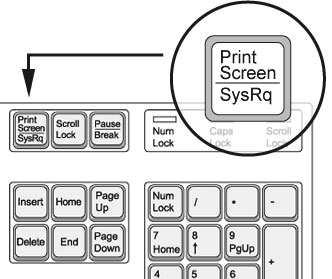
Using free Software to take Screenshot
- From Windows
- Which movement to take screen shot on your pc and then Press (Print Screen Sys Rq or prt sc) Key.
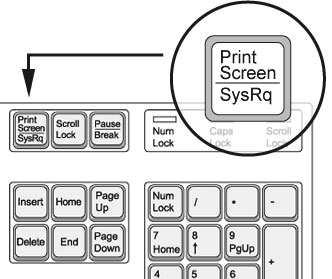
- Then Open paint application (Windows Default software ).You can also search in your pc "Paint".When it open just Press (Ctrl+v) or paste it.and save it.
- You can use Snipping Tool.
- Just Search on your pc to using to the keyword (Snipping Tool) and open it.Then you can press New and save it.
Using free Software to take Screenshot
- 1st you need to Download this Software and Need to Install this.After Successfully install it.Then you need to run this application and take Screen Shot as a PNG format.You can also take as a GIF format with edit option
How to Take Screenshot Using Software and Default Windows Application
By Firewal Ami
About Udemy
Few expert instructor are offer there paid course in free for Publicity by Creating coupon code.I have coupon code available for every category. It's limited.If you want to Udemy Course coupon code.Just Comment Blew.i will try to give you coupon code.
Few Course name
2. How to Create Internet Stores the EASY WAY Using Wordpress $20, 100% FREE
3. Successful Interpersonal Interactions For Entrepreneurs $20, 100% FREE
4. Project Scope Management: Writing Good Requirements $95, 100% FREE
5. The iOS 10 Bible™ | Swift 3 & Objective-C for Beginners $100, 100% FREE
6. Aprende Ionic 2 desde cero: Curso inmersivo $145, 100% FREE
7. Am I Experiencing Domestic Abuse and Is It Time To Go $29, 100% FREE
8. The Complete Instagram Marketing Course - 7 Courses In 1 $200, 100% FREE
9. HTML5 & CSS3 : Landing Pages for Entrepreneurs 2016 $20, 100% FREE
10. 11 Dangerous Mistakes Affiliate Marketers Should Avoid $20, 100% FREE
11. PM IT: Project Management Professional for Software Projects $20, 100% FREE
12. Email Marketing Mastery: Convert Your Leads into Buyers $200, 100% FREE
13. Comienza con SQL: Descarga los datos tu mismo con SQL! $30, 100% FREE
14. Building Websites Web Design HTML and CSS $75, 100% OFF
15. Running a Business - Bar & Hospitality Management Course $100, 100% OFF
16. Speak Spanish from day 1 + Skype time with our instructors! $20, 100% OFF
and more ...............................
Udemy is the world’s online learning marketplace, where 10 million+ students are taking courses in everything from programming to yoga to photography–and much, much more. Each of there 40,000+ courses is taught by an expert instructor, and every course is available on-demand, so students can learn at their own pace, on their own time, and on any device.
Few expert instructor are offer there paid course in free for Publicity by Creating coupon code.I have coupon code available for every category. It's limited.If you want to Udemy Course coupon code.Just Comment Blew.i will try to give you coupon code.
Few Course name
2. How to Create Internet Stores the EASY WAY Using Wordpress $20, 100% FREE
3. Successful Interpersonal Interactions For Entrepreneurs $20, 100% FREE
4. Project Scope Management: Writing Good Requirements $95, 100% FREE
5. The iOS 10 Bible™ | Swift 3 & Objective-C for Beginners $100, 100% FREE
6. Aprende Ionic 2 desde cero: Curso inmersivo $145, 100% FREE
7. Am I Experiencing Domestic Abuse and Is It Time To Go $29, 100% FREE
8. The Complete Instagram Marketing Course - 7 Courses In 1 $200, 100% FREE
9. HTML5 & CSS3 : Landing Pages for Entrepreneurs 2016 $20, 100% FREE
10. 11 Dangerous Mistakes Affiliate Marketers Should Avoid $20, 100% FREE
11. PM IT: Project Management Professional for Software Projects $20, 100% FREE
12. Email Marketing Mastery: Convert Your Leads into Buyers $200, 100% FREE
13. Comienza con SQL: Descarga los datos tu mismo con SQL! $30, 100% FREE
14. Building Websites Web Design HTML and CSS $75, 100% OFF
15. Running a Business - Bar & Hospitality Management Course $100, 100% OFF
16. Speak Spanish from day 1 + Skype time with our instructors! $20, 100% OFF
and more ...............................
Udemy Coupon code Free
Today i will discuss about Facebook malware.Few Spammer make malware script upload few free hosting server or google blog spot.Then share it on Social Media.If you click the Spam link it's only take some permission from Facebook account.Such as Create Post, Massage, Share, with Tag.Even It make a link using your photo(Who click the link).It's a attractive post for every people..so be care full do not click every link Without confirm.
Few CSE student also effected by this malware.It's very disappoint for us.
How to Remove Malware
Few CSE student also effected by this malware.It's very disappoint for us.
How to Remove Malware
- Login your FB Account
- Download Facebook Malware remover
- Open it and Automatic Clean Your all Malware Post also if you have malware Plugin in your Browser it also removed.
How to Remove spam from Facebook
By Firewal Ami
Sample Step to always keep secure your Gmail Account
Gmail or any mail security is mandatory.Because you to used all of website to create account or others service.If your mail will hacked i think your all of Should hacked.
When you create you your gmail account, Please note your,Full name, gmail creation date, recovery mail and Password keep secure it.Don't share it with others.If any body know these information he/she can access in the gmail.
1) 2nd Step verification
When you login from different browser and device, it will sent you a unique key in your Phone number, Which phone number you have setup in your gmail account.
Phone Verification is most powerful secure option.Because, If any hacker will know your mail and mail password he can not login your gmail.
2) Clean Your Browser Data
When your work will end.You need to log out from browser and also need clean your all browser data.
Gmail or any mail security is mandatory.Because you to used all of website to create account or others service.If your mail will hacked i think your all of Should hacked.
When you create you your gmail account, Please note your,Full name, gmail creation date, recovery mail and Password keep secure it.Don't share it with others.If any body know these information he/she can access in the gmail.
1) 2nd Step verification
When you login from different browser and device, it will sent you a unique key in your Phone number, Which phone number you have setup in your gmail account.
Phone Verification is most powerful secure option.Because, If any hacker will know your mail and mail password he can not login your gmail.
2) Clean Your Browser Data
When your work will end.You need to log out from browser and also need clean your all browser data.
How to Secure Your Google Email
By Firewal Ami
Follow Three step to makes secure your Facebook Account.
1) Enable Second Step Verification
Go to Home -> Account Settings -> Security -> Login Approvals
 |
| Facebook Secure 1 |
 | |
|
 | |
|
Set up your personal phone number.When you try to login from different browser.it will sent you 6 digit security key.
if any hacker get your password, They can not login your account without security key.
(2)To Enable Login Notification
Go to Home Account Settings -> Security -> Login Alerts.
 |
| Facebook Secure 4 |
3) Always check your Active Sessions.
It will provide you that Which device from log in now and which device from log in,also It will provide every login activity.
 |
| Facebook Secure 5 |
To Check Active Sessions
Go to Home -> Account Settings -> Security -> Where You're Logged In
4) Clean Your Browser data after logout from your device
You can use click and Clean Adons for clean your Browser data.
How to Secure your Facebook account from Hackers
By Firewal Ami
Subscribe to:
Posts (Atom)











